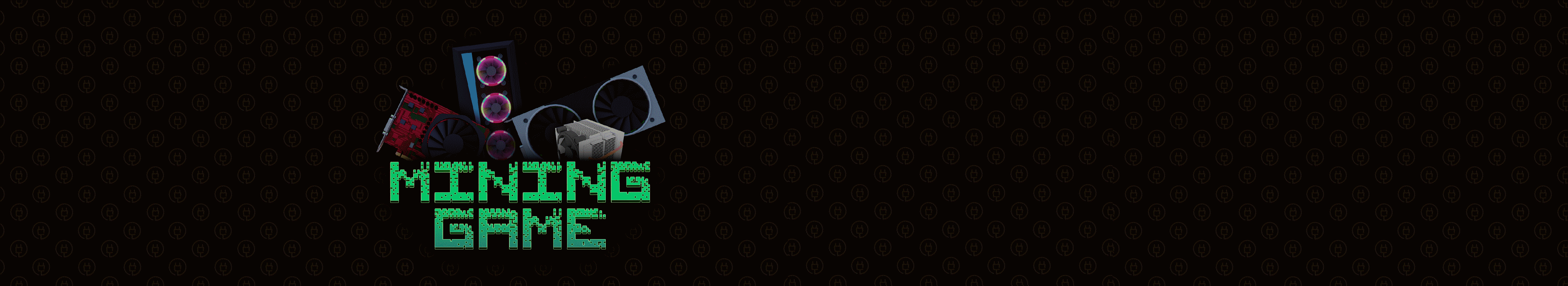Since the shop UI is bugging right now, here is how to buy directly through contracts using WATT!
First off, you have to approve the shop contract to spend your WATT:
WATT contract: https://polygonscan.com/address/0xE960d5076cd3169C343Ee287A2c3380A222e5839#writeContract
Connect to Web3
go to 1.approve, put shop contract (0xd0804f2cdfc75a308d786dca78f0dc617d991cae) as spender, amount the same as totalAmount

Shop contract: https://polygonscan.com/address/0xd0804f2cdfc75a308d786dca78f0dc617d991cae#writeContract
Connect to Web3
go to 2.buy
_listingId (uint256) – ListingID 1,2,3 and 16 is WATT listings
_buyFor (address) – put your address here
_quantityToBuy (uint256) _currency (address) – put 0xE960d5076cd3169C343Ee287A2c3380A222e5839 here for WATT
_totalPrice (uint256) Remember to add 18 0s to totalPrice, or convert from Ether to Wei here: https://eth-converter.com/